
I don't normally decorate our house for Valentine's Day, or really any holiday other than Christmas, but since one of my goals this year is to make one handmade item a month...I figured, why not? This project was really easy and adds some nice color to the living room. Plus, it can be reused next year--even better.
Supplies needed:
Red/Pink/Heart/etc. cardstock (found mine in the scrapbooking section at JoAnn's)
This font (it is free to download)
colored pencils, crayons, or markers
glue
scissors
sewing machine and thread
You can make these any size you like, but just to give you an idea, mine are 5"x5" squares.
1. Cut out your squares from the cardstock. I used a solid color square for the background and glued a smaller printed square on top. I also chose to make 2 hearts to hand on either side of my banner.
2. Install the font onto your computer. Using your word processing program, type the letters L-O-V-E...I had to enlarge it to about size 350 in order for it to be big enough for my squares. Seriously. It is the tiniest font ever (at least on Macs...).
3. Print out your letters, color in the hearts, and cut them out--I was fine just using scissors, but if you have a craft knife, that might be handy.
4. Glue letters onto squares.
5. Using your sewing machine, sew a decorative border around each square and heart.

6. Done!


Happy Valentine's crafting! If you have any fun ideas, I'd love to see them--please leave a link in the comments!


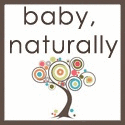


Cute and clever!
ReplyDeleteMom