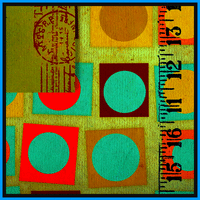
Welcome to Tutorial Tues...umm..Friday. Yep, 3 days late and still going to post it. I suppose I could just save it until next Tuesday, but that would be like giving up. And, I haven't posted in 2 days, so I need to write something anyway. So Tutorial (Tuesday) Friday it is!
Today I wanted to share something I just recently learned about since entering the i ♥ faces contest the other day. See that cute little heart I typed there? Well, apparently there are tons of symbols like that you can insert into your text if you only know the code. They are called Unicode characters--I am not going to go into what that means (since I really don't know anyway), but I am going to share with you how to use them. We'll start with the heart.
When you are writing your blog post (or, really, writing anything that allows for the use of html code), click on the tab that says "edit html." In blogger, that is right next to the tab that says "compose." Locate the line of text in which you'd like to insert the heart and place your cursor at that point. Type the following code where you would like the heart to appear: & hearts ; Remove the spaces when you type it in your code--I put them there because I didn't want them to turn into a heart =] You need to include both the ampersand and the semicolon for it to work! To make the heart colored, you can switch back to the "compose" view, then highlight the heart and change the font color. Easy!
Now, here are some other codes to try. Use the method above to use any of them:
Remember to remove all spaces!
♥ & hearts ;
▲ & # x25b2;
☀ & # x2600;
☁ & # x2601;
★ & # x2605;
♻ & # x267B;
✻ & # x273B;
✟ & # x271F;
❀ & # x2740;
✿ & # x273F;
♪ & # x266A;
♫ & # x266B;
☯ & # x262F;
☠ & # x2620;
Ok, here are the disclaimers...
1. I have no idea if these work in every browser. I use Safari and it works fine there.
2. I just learned this 3 days ago. I'm am definitely not an expert!
3. If you try them, please let me know if it works for you!
I hope the instructions make sense...let me know if they don't, and I'll do my best to clarify!


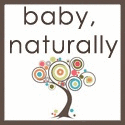


These are great tips!! Thank You!
ReplyDeleteGreat info, thanks.
ReplyDeletedefinitely helpful! i always used the "edit" box and added a heart but it never showed up...now i know why :) brilliant :0
ReplyDelete